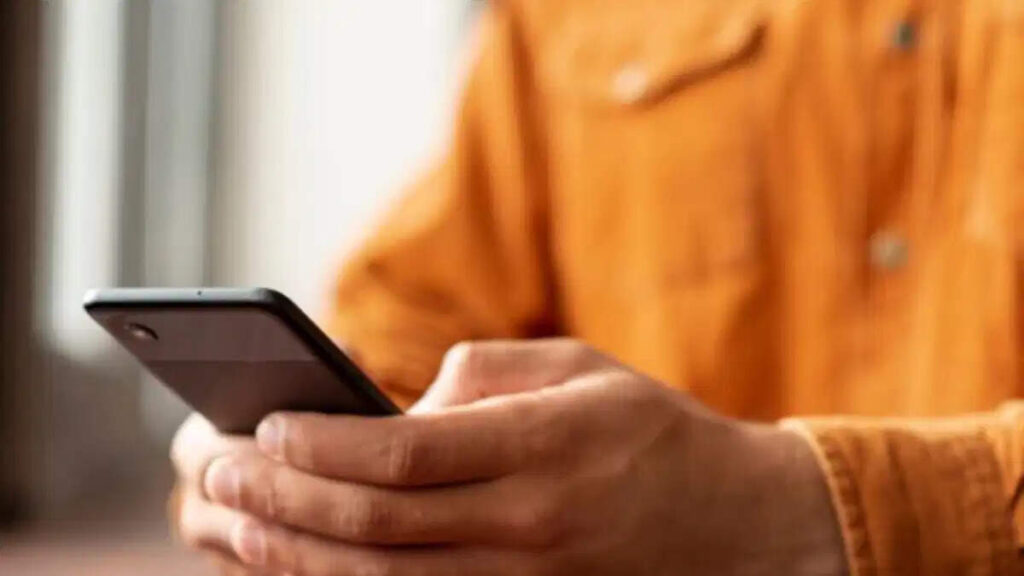Uttar Pradesh Secondary Education Council (UPMSP) has declared the results of class 10th and 12th today. In such a situation, there is enthusiasm among students across the state about the 10th and 12th board results of 2025. There is also a lot of movement on social media about UPMSP 10th and 12th board results. More than 54 lakh students of 10th and 12th grade of Uttar Pradesh are eagerly waiting to know their exam results. Let us tell you how you can see board exam results and how to download it.
See such a UP board 10th-12th result 2025:
Step 1- Go to the official website of UPMSP upresults.nic.in, upresults.nic.in or result.upmsp.edu.in.
Step 2- Select UP Board 10th Result 2025 or UP Board 12th Result 2025 as per your class on the home page of the site.
Step 3- Fill some necessary information including your roll number, name and class in the form on the site.
Step 4- Fill the captcha code given on the form carefully.
Step 5- After this, submit the form.
Step 6- As soon as you submit, the result will come on the screen, which you can download and take a print out.
Do not make a mistake in filling the captcha code
If you do not fill the captcha code carefully or make a mistake in filling and submit the form, then your information recorded in the form may be deleted. Due to this, you may have to fill all the information in the form again.