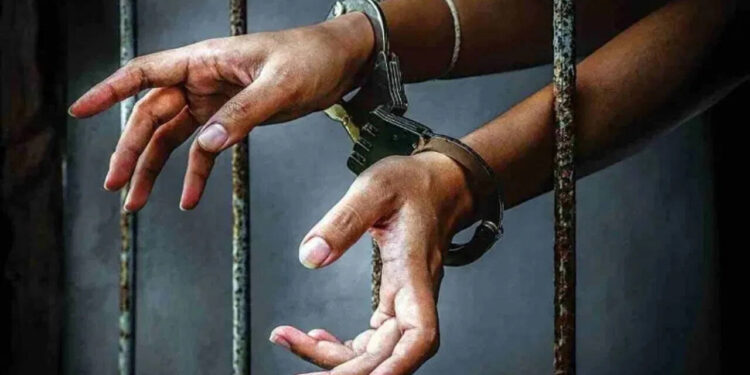Ads will stop by turning on a setting in Google Chrome.
In the world of internet, whenever we have to get information about something, we first search on Google. Google Chrome is the most used platform for web browsing all over the world. This platform is also used to read any kind of article. However, the advertisements that come in Chrome browsing sometimes turn off the mode. We are going to tell you a way by which you can read articles on Chrome without ads.
Let us tell you that Google also provides many features for the convenience and safety of its users. If you are troubled by the repeated advertisements while browsing or reading in Chrome, then let us tell you that Google itself gives a solution to its users. Google provides such a setting in its browser that you can stop the advertisements appearing in your article.
This special setting of Google is known as Reading Mode. You can turn it on both on the web and Android smartphones. Let us tell you the tips to activate the Reading Mode.
How can web users activate reading mode?
- First of all open Google Chrome browser on your computer or laptop.
- Now search on the browser and open any article which you want to read.
- Now you have to click on the three dots on the top right side of the browser.
- Now there will be a long list in front of you, in this you will have to click on the More Tools button.
- Now you will get another list in which there will be Reading Mode. Turn it on.
- As soon as you turn on the reading mode, a new window will open. In this window, you will find the article you have searched for.
- You will not see a single advertisement in the article opened in this window.
How to turn on reading mode in Android phone
- To turn on reading mode in Android phone, first of all you have to go to Google Play Store.
- You need to download and install the Reading Mode application from the Play Store.
- Open the app after the installation is done.
- Now you have to go to the accessibility option. Here you have to tap on the shortcut button.
- Now go to Google Chrome and open the page in which you want to read the article.
- You will see a floating shortcut button on the screen, by tapping on it you will be able to read the article of the web page without ads.
Also read- Users are crazy about these 5 features of WhatsApp, have you used them?