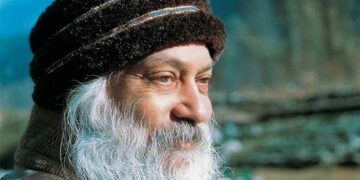After the payment, you should immediately go to your official app (eg PhonePe, Google Pay, Paytm etc.) and check whether the money has come or not.
🔍 Ways to avoid fake apps:
✅ 1. Do not trust the sound box
Fake apps run fake sound clips, which seems that payment has been made. But this is just audio, in fact there is no transaction.
✅ 2. 2. Confirm payment only with official apps
Go to the real app of your Google Pay / PhonePe / Paytm in the history section.
✅ 3. 3. Take care while downloading the app
Download the app only from Play Store or App Store.
Check the name of the app developer.
✅ 4. Do not rely on screenshot
Many times people show fake screenshots of payment from fake apps. In this case, check on live app every time.
✅ 5. Take care in scanning QR code
Many thugs paste the fake QR code, causing the money to go to their account. Verify the QR code often.
🚨 Where are fake apps coming from?
Most fake apps:
Telegram channels
Unauthorized websites
Fake links and APK are spreading through files
🛡️ What to do businessmen?
Make a habit of checking the real-time history of UPI transaction
Use Google Pay/PhonePe Business Version
If there is doubt, ask the customer to check the payment details again