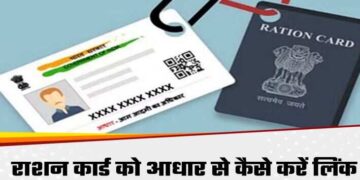For those who want to link their ration card to Aadhaar. Let us convert this information into even more easy language and step-by-step guide, so that everyone can understand it without any trouble and do it themselves:
🧾 How to link ration cards sitting at home to Aadhaar – Easy way
🔔 Important Information:
The last date for base-ration card linking is 30 September 2024. Complete it in time.
✅ Online linking process (example: Uttar Pradesh)
step 1:
https://uppds.in/ Go at (PDS portal of your state may be different – like there is a separate site for Bihar, Delhi etc.).
Step 2:
👉 Login on the website. If you do not have an account, make new registration.
Step 3:
👉 Click on “link Aadhaar Link” or “Add Aadhaar with Ration Card” option.
Step 4:
👉 Enter your ration card number and fill the Aadhaar number of all family members.
Step 5:
👉 To get OTP, enter the mobile number which is link to Aadhaar.
Step 6:
👉 Put OTP and click on the “Submit” button.
Step 7:
👉 A confirmation message will appear.
Step 8:
👉 After a few days, go to the website or confirm from the local ration office whether the linking is completed.
📍 Keep important things in mind:
You should have a copy of all Aadhaar cards and ration cards.
Mobile number related to Aadhaar is necessary.
If there is a problem, contact the local ration shop or office.
Your state website may be different (eg:
Bihar – epds.bihar.gov.in
Delhi – nfs.delhi.gov.in
Maharashtra – mahaepos.gov.in,
🤝 offline process (if you cannot do online)
If you have trouble making online, then:
Go to your nearest PDS center or fair rate shop.
Take photo copy of Aadhaar card and ration card.
There you will get a linking form, which will have to be filled and submitted.
Officers will complete the linking process by looking at your documents.
If you want, I can also make a PDF guide that you or someone else can print and use it. Tell me, would you like that?
4o