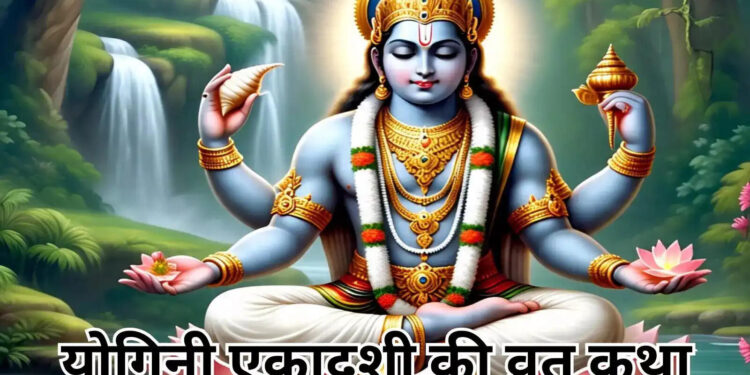The Aadhaar card in the country is being used as an important document, which is used from admission to school-college to opening an account in a bank or as evidence of any identity and address. Please tell that Aadhaar card is issued by the UIDAI organization.
How to check the bank account is link to Aadhaar or not?
Let me tell you, first go to the website of UIDAI and click on ‘Check Aadhaar and Bank Account Linking Status’. After which UID/VID, enter the safety code and click ‘Send OTP’. An OTP will be sent to your registered mobile number in UIDAI, enter it and click on the login. You will get information about linking Aadhaar to the bank account.
Mobile to bank account and Aadhaar link status
First of all, dial 9999*1# from your mobile number registered in UIDAI. Now enter your 12 -digit Aadhaar number. Re -enter the Aadhaar number and click on ‘Send’. If your bank account is linked to Aadhaar, then its information will appear on this display. If nothing is seen on the display, then the account may not be linked to Aadhaar.