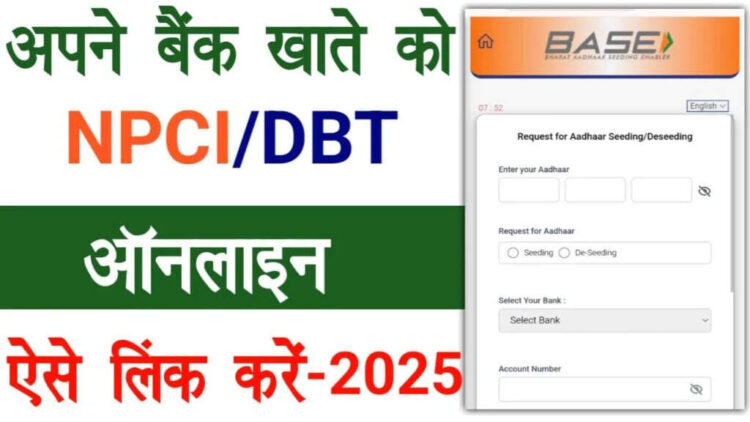If your bank is not linked to your PF account. Or your linked bank account has been closed. So let’s know how to link the bank to your PF account if you work. Every month salary is coming to your account. So you will also have PF account. About 7 crore employed people in India have PF accounts. PF is a kind of investment for the future.
You can withdraw money from PF anytime if needed. For this, all the paperwork of your PF account should be completed. In which your bank account also needs to be linked to your PF account. If your bank account is not link in your PF account. Or your linked bank account has been closed. So you may have difficulty in withdrawing money. So let’s know how to link the bank to your PF account.
To link the bank account to your PF account, first you have to go to this page of EPFO website unifiedportal-mm.epfindia.gov.in/memberinterface/. After this you have to enter your UAN number and password. Along with this, you have to fill the captcha code given on the screen below. After this, your account will be logged in.
After this, you will see many options on the screen. Going there, you have to click on the management option. After this you have to choose the KYC option. Then after clicking on the bank option, you have to enter all the bank details there. After filling all the information, check it once again so that there is no mistake. After this you have to click on submit. After this, the request of bank link is approved by your company’s HR department. After getting approval from there, the bank account will be linked to your PF account.