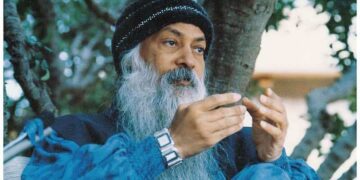Lakhs of people across the country are taking advantage of pension. In such a situation, there is an important news for lakhs of pensioners across the country. It is very important to submit life certificate every year. This gives information whether the pensioner is alive or not. It is noteworthy that pensioners have to go to the bank to submit their life certificate. At the same time, do you know that you can also submit your life certificate online. In this episode, let us tell you about the process through which you can submit your life certificate online.
To submit life certificate online, first of all you have to download Aadhaar Face RD App from Google Play Store. Apart from this, you will also have to download the Jeevan Pramaan application. After opening the Jeevan Pramaan app, you will have to go to the operator authentication screen. Here you have to fill your personal information like Aadhaar number, mobile number, email address etc. After doing this, enter the OTP received on the mobile number and email address. In the next step you will have to fill Aadhaar number and name. After that check the box and select the scan option. Authorize the face scan and click on Yes button to proceed. Now the guide for face scan will appear on your screen. Here you have to check the I know about this box. After this your photo will be taken. After operator authentication, the screen for pensioner authentication will appear. Here you have to enter your Aadhaar number, mobile number and optionally email address. After this you will have to enter the further information asked and submit the information after confirming the declaration. After doing this, the process of scanning your face will start. After face scan you will get proof ID and PPO number.