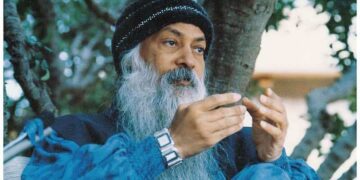In today’s time, Aadhaar is the most important document. It is not just an identity card but it is used for many purposes. Be it getting a new SIM or opening a new bank account, Aadhar card is being used everywhere. Unique Identification Authority of India (UIDAI) provides control to enhance the security of your Aadhaar number and lock your Aadhaar number through UIDAI website or mAadhaar app. Today we are going to tell you some ways with the help of which you can keep your Aadhar card safe.
Aadhaar card can be kept safe in this way
If you want to unlock your Aadhaar (UID), you can do so through the UIDAI website or mAadhaar app using the new VID. Once your Aadhaar (UID) is unlocked, you can use it for verification using UID, UID Token and VID. Additionally, individuals can also set up transaction alerts through their banks.
How to lock Aadhaar?
To lock your UID you must have a 16 digit VID number, which is a prerequisite for the locking process. If you do not have a VID, you can generate the VID through SMS service or UIDAI website.
Lock your Aadhaar by following these steps
To lock your Aadhaar using SMS service, send an SMS to 1947: GVID [आपके यूआईडी के अंतिम 4 या 8 अंक]Visit UIDAI website (https://resident.uidai.gov.in/aadhaar-lockunlock). Under the “My Aadhaar” tab, select “Aadhaar Lock and Unlock Services”. Select the “UID Lock” radio button. Enter your UID number, full name and pin code based on your new details. Enter security code. Click on “Send OTP” or select “TOTP” and click on “Submit”. Your UID will be locked successfully.